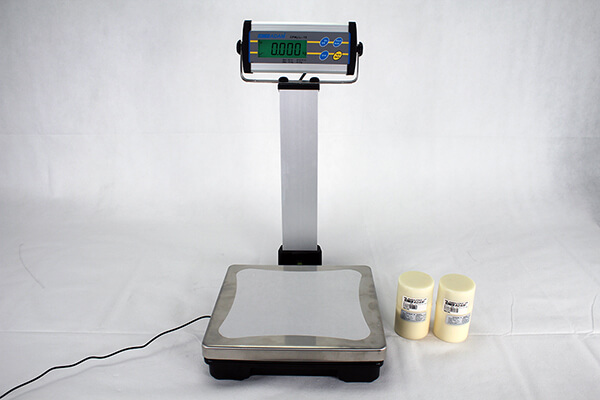
Important: The weight selected to calibrate the CPWplus must be at least 10% of the scale’s capacity, and no more than 20%.
During calibration, you must use whole numbers with no decimal points. For example, if you have to use a calibration weight that must be at least 1.5kg, you must use a calibration weight that is 2kg or above.
|
Step 1 Turn the scale on. |
  |
|
Step 2 Once the CPWplus is in normal weighing conditions, press the [TARE] button for 4 seconds. |
 |
|
Step 3 The display will show “CAL”, along with the unit that was selected last. You can change the unit by pressing the [Unit] key if necessary. |
 |
|
Step 4 Press the [Print/Hold] key. The display will show “L XX”. XX stands for the weight, which the user must input. |
 |
|
Step 5 The [Tare/Zero] key is used to change the flashing digit. Once you’ve entered the correct digit, use the [Print/Hold] key to move to the next digit. |
  |
|
Step 6 Once you’ve entered the calibration weight, press the [Unit] key to confirm the weight. The digits will stop flashing. If the weight you’re using is less than 10% of the scale’s capacity, the scale will display “CALEr”. You must use the correct weight. If the weight you’re using is more than 20% of the scale’s capacity, the scale will display “CALEr”. You must use the correct weight. |
 |
|
Step 7 Place the calibration weight that corresponds to the numbers you entered. So if you entered “2kg”, place a mass equal to 2kg on the scale. |
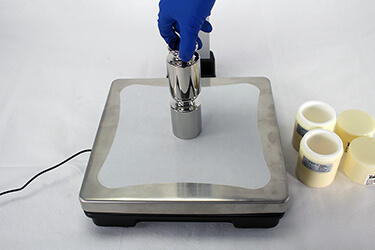  |
|
Step 8 Press the [Unit] key to return to weighing mode. |
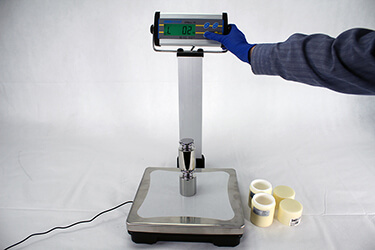  |
|
Step 9 Remove the calibration weight. |
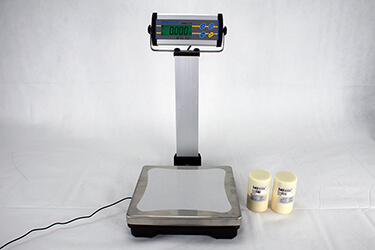 |
|
Step 10 Weigh it to verify that the scale was calibrated correctly. Repeat the process if there was a calibration error. |
 |

